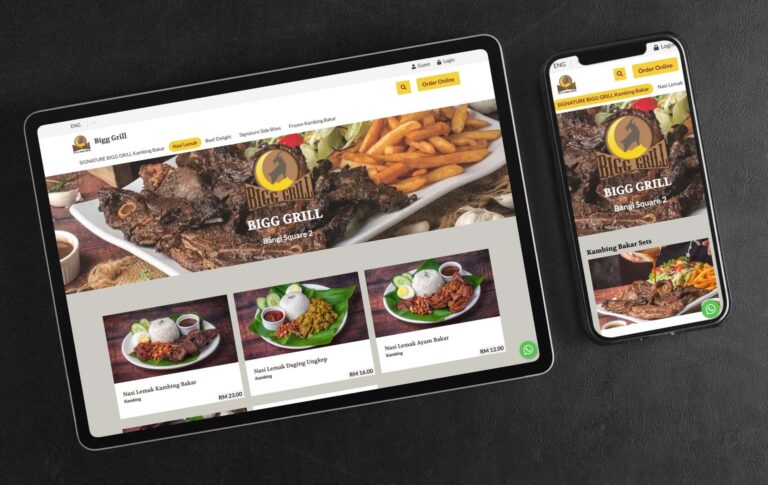When you first create your restaurant, the default theme is relatively blank. It’s up to you to customise it to represent your brand. Design settings are located under the settings page in the design
How To Customize Your Design
- Visit the restaurant settings page and go to the design tab
- Press “Open Design Mode” to open up the site design editor
- Go through each of the setting sections and customize options as needed
Quickstart Recommendation
To get a great looking site quickly, just use our base theme, add your logo and add a nice header background image. It also helps to have a nice header title and subtitle.
|| We recommend using a PC or tablet to design your site for the best experience
Recommend Images Dimensions
- Logo image – 300 pixels wide by 100 pixels high wide
- Header image – 1920 pixels wide by 500 pixels high
- Logo icon – 350 by 350 pixel square
- Product image (dish style: card) – 720 pixels wide by 480 pixels high